Company of Heroes
General informations
A famous RTS from the late 2000s. Relaunched on Steam somewhere in the 2010s.
I think the Relaunch version is not bad but it generated confusion because the old game was renamed "Legacy Edition" and the new game was renamed "Company of Heroes Relaunch", making the difference between the two very unclear. As it stands the difference is that the Relaunch version allows online play and has Steam Workshop support.
This in turn makes it even more difficult to sort out issues related to the map editor, which works in the gamefiles of both versions.
World Builder - Map Editor
Sorting out issues
The world builder exe (worldbuilder.exe) can be found in the gamefiles of the Relaunch version (...\SteamLibrary\steamapps\common\Company of Heroes Relaunch).
To be able to save maps without the editor displaying an error popup, one must ALWAYS save the map in a folder at this location: ...\SteamLibrary\steamapps\common\Company of Heroes Relaunch\WW2\Data\Scenarios\MP. Else, it won't work.
To be able to play the map, right-click on the game in the Steam Library, click Properties, then click Set Launch Options, then enter "-dev" without the quotes, like in the screenshot below. That will tell the game to start in dev mode.
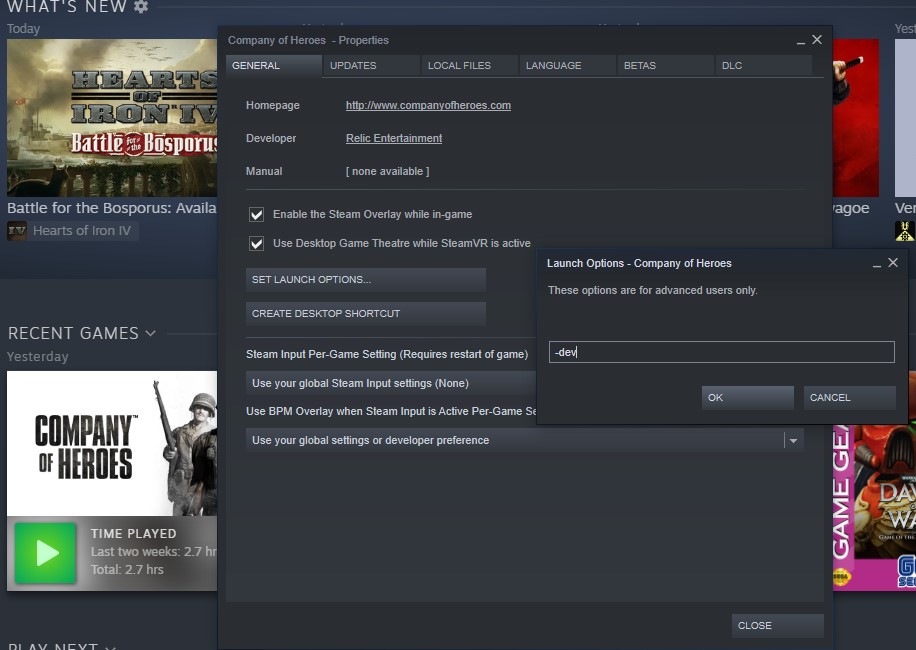
(Click to enlarge)
Note that this will kill the ability to play online but will make it so the map can be found in the Skirmish map list, even if it's not been exported as a sga file yet.
Note that when working on a map, you can test the map ingame, then quit the map, alt-tab in the world builder to make change to the map, then return to the game (by alt-tabing again) and relaunch the map. That way you don't have to relaunch the game from scratch everytime.
Finally, in order for other people to play the map, the current scientific consensus is that the map must be exported as a sga file, and placed in ...SteamLibrary\steamapps\common\Company of Heroes Relaunch\WW2\Scenarios (NOT WW2\Data\Scenarios). Note that I was never able to make this work.
