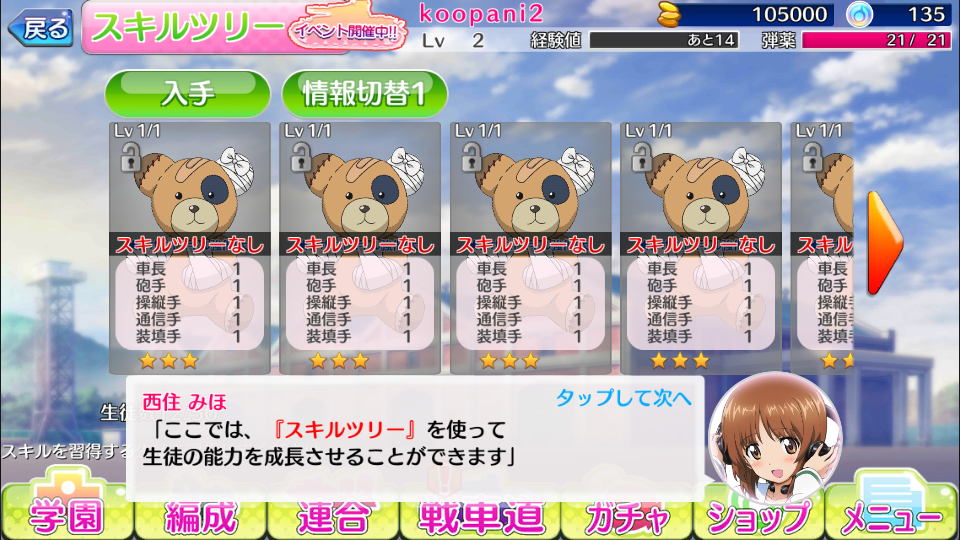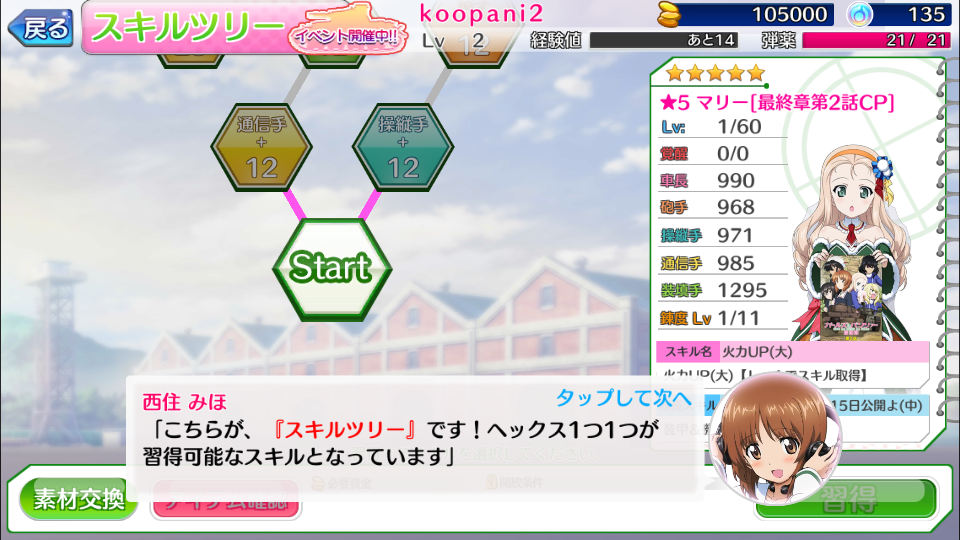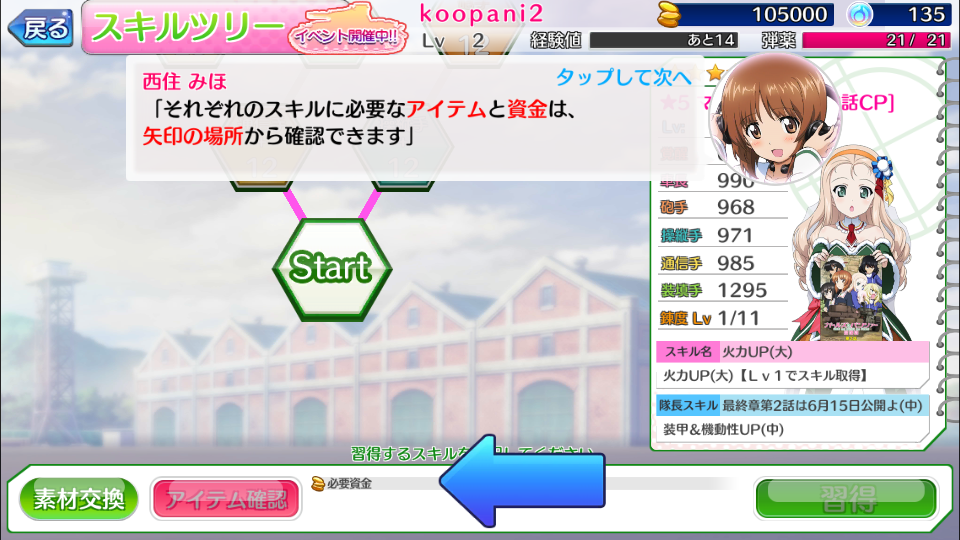Back to the GuP GTO Translation Effort page
Organization menu Skill tree
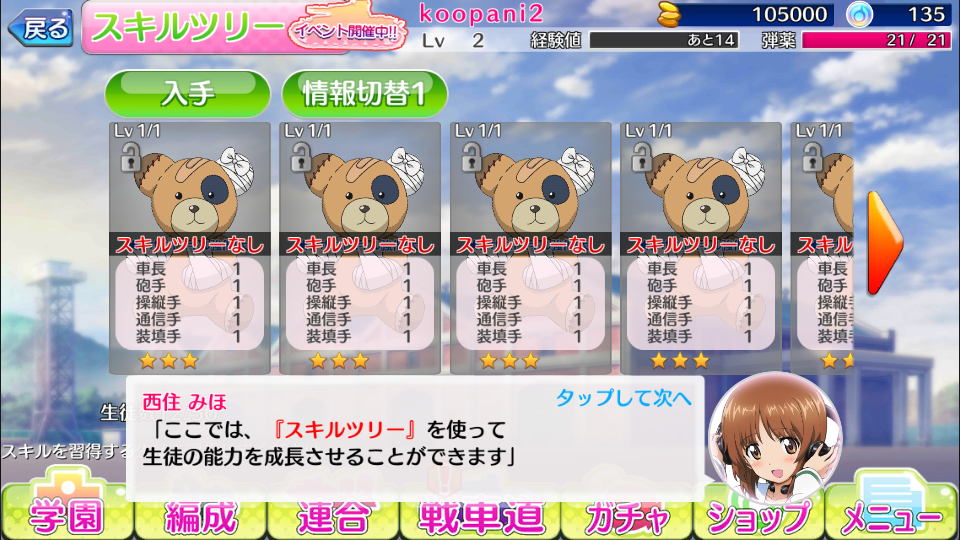
 |
|
Here you can use the Skill Tree to improve your students' skills. |
|
 |
|
First, select the student you want to grow and move to the "Skill Tree" screen! |
|
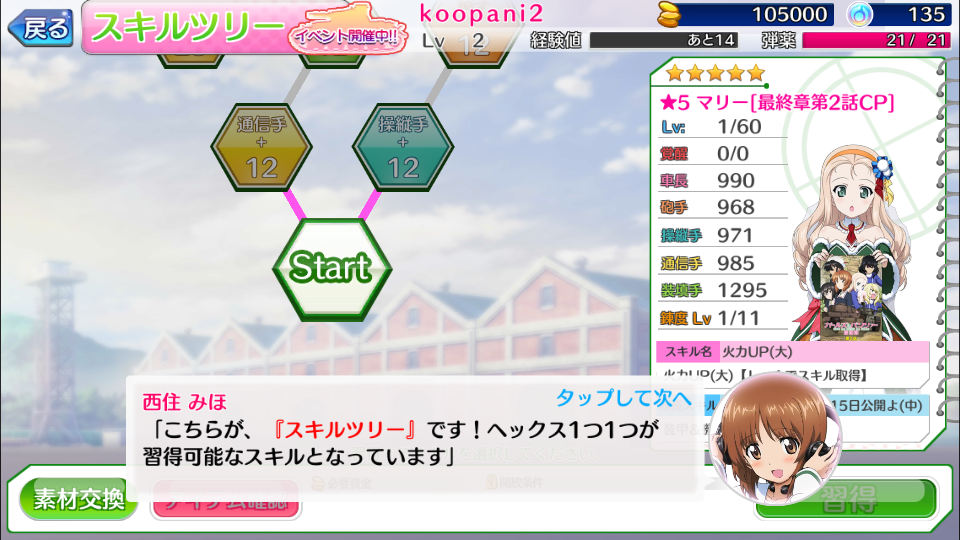
 |
|
This is the Skill Tree! Each hex is a skill that can be acquired. |
|
 |
|
The "Start" hex is the starting point of the Skill Tree. |
|
 |
|
At first, you can learn the skills adjacent to the "Start" hex! |
|
 |
|
To gain skills, you will need the material items and funds. |
|
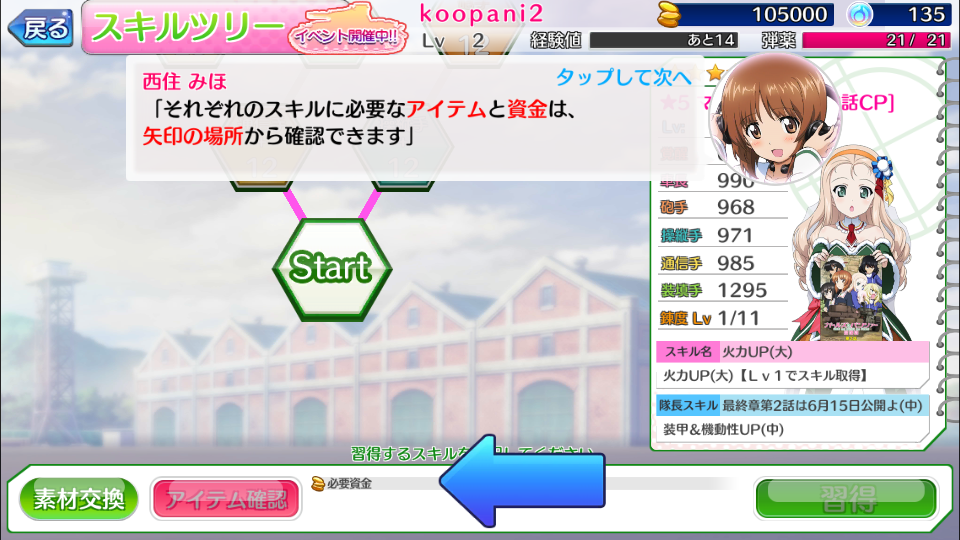
 |
|
You can see the required items and funds for each skill where the arrow is pointing. |
|
 |
|
When you acquire skills, skills adjacent to the one you've acquired will be unlocked one after another! |
|
 |
|
Let's learn and improve a lot of skills! |
|