Kantsuku (Warship Craft)
General informations
Kantsuku, also known as Warship Craft, is a JP Android game in which you design your own WW2 warships and use them to complete missions. As you progress, you unlock more and more parts along the way, allowing you to build bigger or more specialized ships.
As of 2019-11-03, I've not been able to get this game to work on the Nox Android emulator unfortunately.
Tutorial/Translation
Here I'll show the main screens in Kantsuku and try to explain what I understood of them.
Main menu
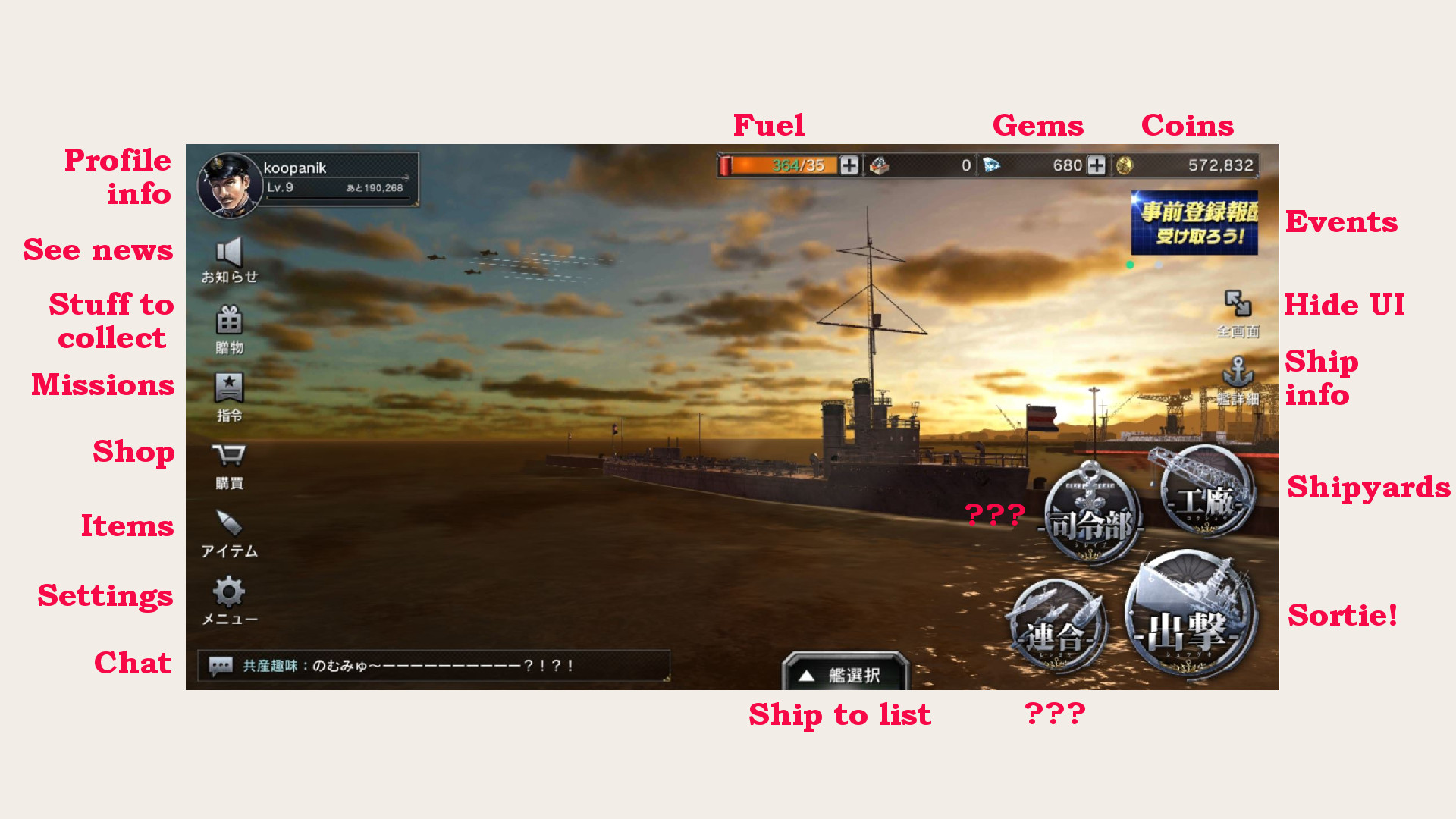
From the main menu you can access a lot of other screens.
- The Sortie button will take you to the mission selection screen, from where you can use your ships to fight other ships.
- The Shipyards button will take you to the shipyards screen, from where you can build/design your ships and manage your parts.
- The Present (Stuff to Collect) button will take you to a screen from which you can obtain items you have unlocked via missions or daily log-in.
- The Missions button displays a list of missions (similiar to Azur Lane missions), such as "achieve victory 3 times" or stuff like that, which will net you rewards when completed.
- The Shop button will allow you to shop for items. I think it's only ingame currency here, but not sure.
- The Items button will display a sorted list of your possessed items.
- The Settings button will take you to the Settings screen, from which you can change volume and stuff like that.
- You can tap the Chat bar to enter the chat and discuss with other players. They're mostly Japanese though so be prepared.
Shipyards screen

The shipyards screen will take you to various screen from which you'll be able to manage shipyards infrastructure, buy/build parts (or even entire ships) and design your ships.
- The Sell parts button will allow you to sell parts you have against coins.
- The Buy parts button will allow you to buy parts against coins or gems.
- The Repair parts button will allow you to repair parts you acquired after sorties. After each sorties, you have a chance of acquiring parts. These parts are damaged. You have a limited time (12 hours generally) to repair those parts using the Repair parts screen. Depending of the level of the part, it will take more or less time. You can repair up to three parts at once; more slots can be bought with gems.
- The Train Crew button will allow you to train your crew against special items.
- The Improve Infrastructure button takes you to a screen where you can improve various buildings. The more you improve these buildings, the more parts will become available to buy.

