PzC2 SCENARIO EDITOR
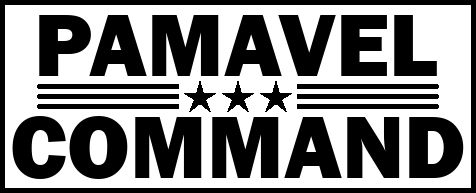
Pamavel Command is using the Panzer Corps 2 scenario editor to create maps and scenarios that represent modern military units, despite PzC2 units being World War II units. These WW2 units roughly correspond to the military units currently in use by the countries of the Pamavel and their external counterparts.
The following is not a manual on how to use the PzC2 Scenario Editor, but a checklist of what to do when working on a scenario as a member of Pamavel Command.
CHECKLIST
Click Edit, then Scenario Params.

- Global Parameters tab:
- Turns: 999
- Year: can be current year. However, it shouldn't be more than 1945 if you do not choose "All units" for the "Purchasable units" parameters. That is because units cannot be bought since their end of service is defined as 1946.
- Purchasable units: All units.
- Randomness: 10%.
- Allow to disable turn limit: tick that option.
- Players tab:
- Number of players: Set here number of players.
- Name: PPP if Pamavel-Paramenat Partnership.
- Side: Sides are teams. If cooperating with the AI, Human and any AI ally should be on the same side.
- Unit skin: solid colors don't have enough contrast unfortunately. "Summer Pride" camo looks like Pastelese colors. Choose at your own discretion.
- Core slots: chose a high enough number, like 150, or even 999. For reference, most tanks take 5 to 10 slots.
- Prestige per turn: set to 0 if you plan to have an Advance Wars-style income, where some hexes with flags grant their owner stable prestige income.
- Transport pool: The UnitName is referencing the first column of the Units.csv file. For example, it could be: USC47Skytrain(20), if you are playing as US. There is a faction shared C47 with a different name if playing as different allied nation (SharedC47). You can copy-paste (without the quotes): "LandingCraft(18) Train(3) SharedC47(5)" (for the Allies) OR "LandingCraft(18) Train(3) SharedJu52(3)" (for the Axis).
- Deployment phase: Not necessary on a production map where players regularly deploy new units every turn or so.
- I see you: disables fog of war for the player. According to my tests, the AI is affected by that option (if checked, the AI won't have to spot units before attacking them). So to force the absence of fog of war, tick this tickbox for all players.
- Custom purchase list: could be interesting to emulate a list of generic units à la Advance Wars. However it is somewhat hard to define a good list of generic units, so I suggest not bothering with it. For reference, here's how it works: you can define a custom purchase list, re-usable in any scenario, in the TypeList.csv file, found in Panzer Corps 2\PanzerCorps2\Content\Data. In this file, each row has a list of purchasable units, which make up the custom purchase list. The units there take their names from the Units.csv file. To activate this purchase list in the scenario, in the "Custom purchase list" field, just enter the first cell of the desired row in TypeList.csv. For example, "Tutorial4". You must also select "Custom List" in the "Purchasable units" parameters in the Global Parameters tab.
- Purchasable classes: Recommend your check everything.
- Sides tab:
- Name: PPP if Pamavel-Paramenat Partnership.
- Sharing options: if cooperating with AI, tick the following: "Share vision", "Share support fire", and "Share airfields".
- AI tab:
- Behavior: Free-for-all is the option that will allow the AI to build and deploy units each turn.
- Aggressiveness: Choose at your own discretion. 0% is normal aggressiveness. 200% is berserk. -100% will be not aggressive.
Then draw the map (tip: press and hold shift then left-click to bucket-fill terrain). Then go to the Place Special Hexes tab and place the necessary hexes (Victory Hexes, Deploy Hexes, the Flags, etc).
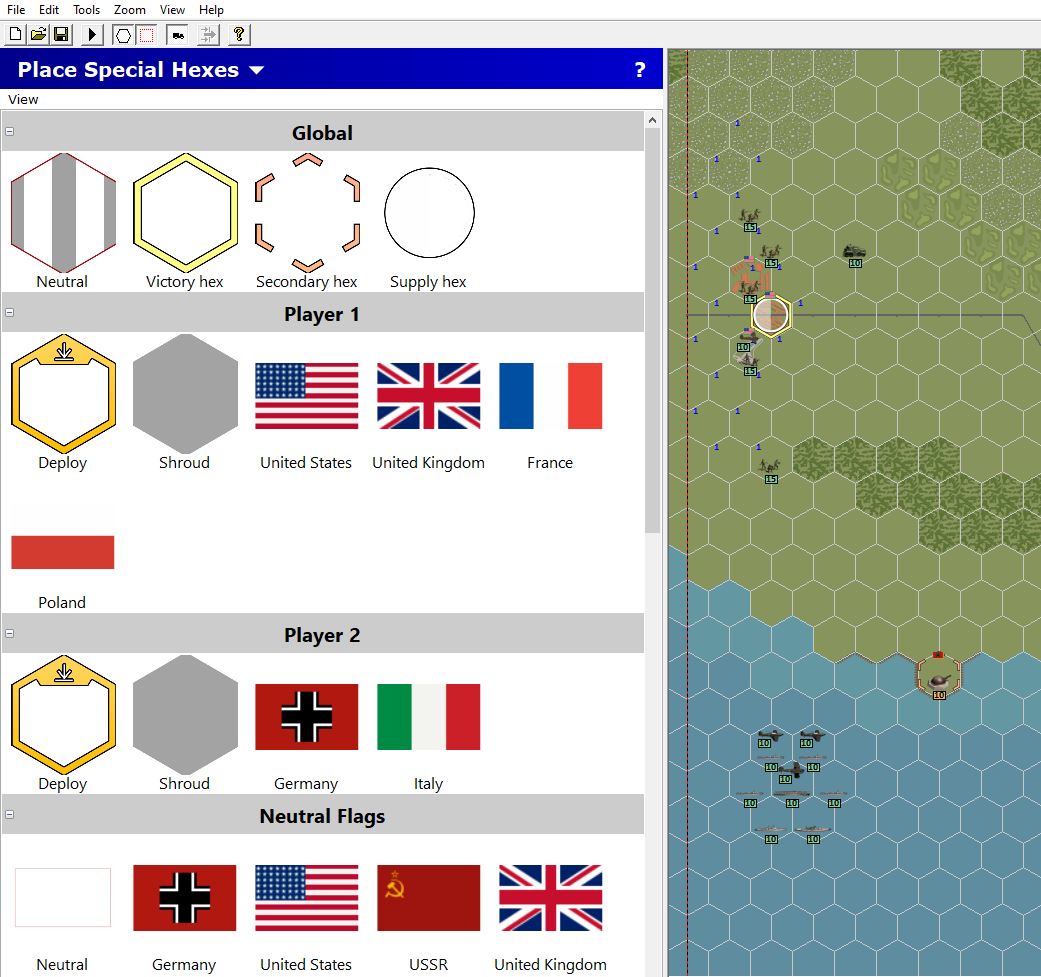
Then go to the Configure Hexes tab.

Select hexes (you can select several hexes and apply options for all selected hexes at once) and under "Prestige per turn", define how much prestige selected flags grant their owner. Note: I think you can only set "prestige per turn" for Hex in which you have placed flags. You can also name cities, rivers and such by changing the "Name" parameter of a hex.
Then go to the Objectives tab.
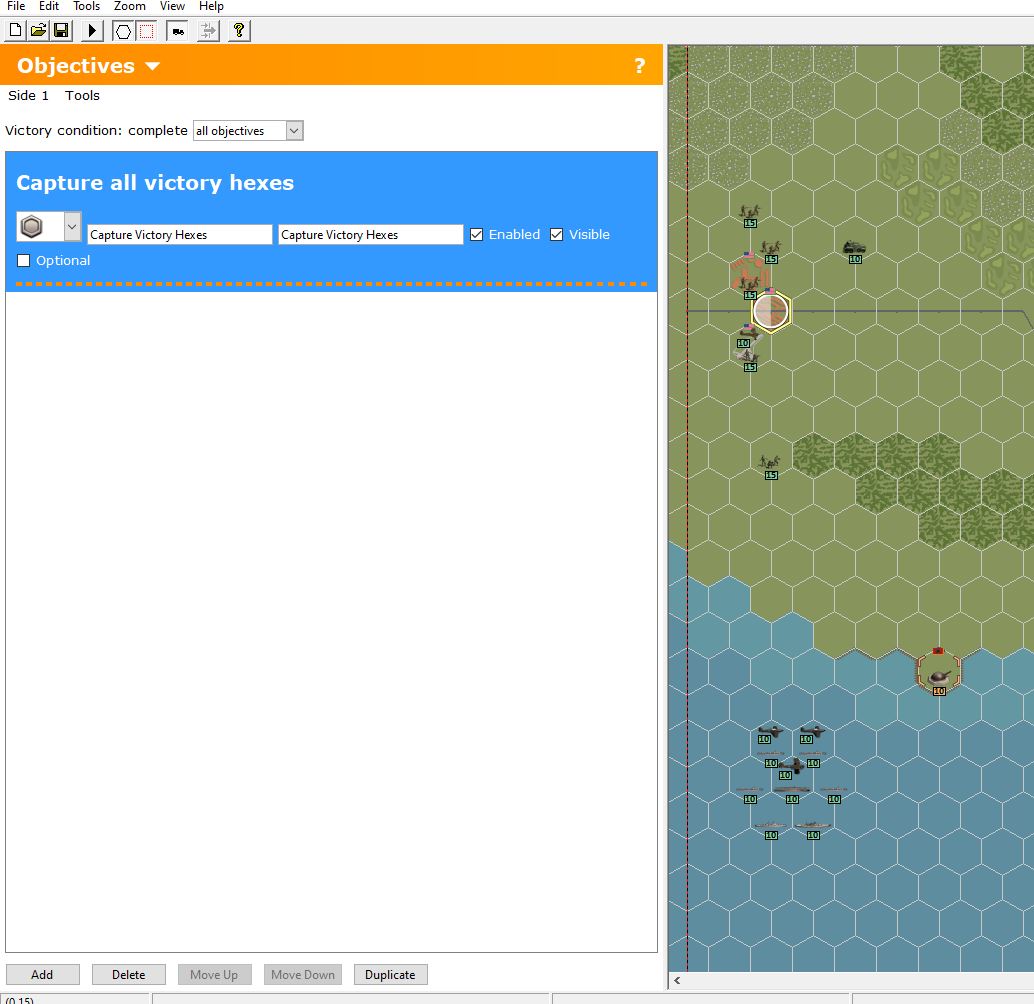
If the objective should be to capture all victory hexes, you can fill it like on the screenshot above. Don't forget to do it for all sides. (Add objectives by clicking the "Add" button near the bottom left of the screen).
Then go to the Briefing tab.
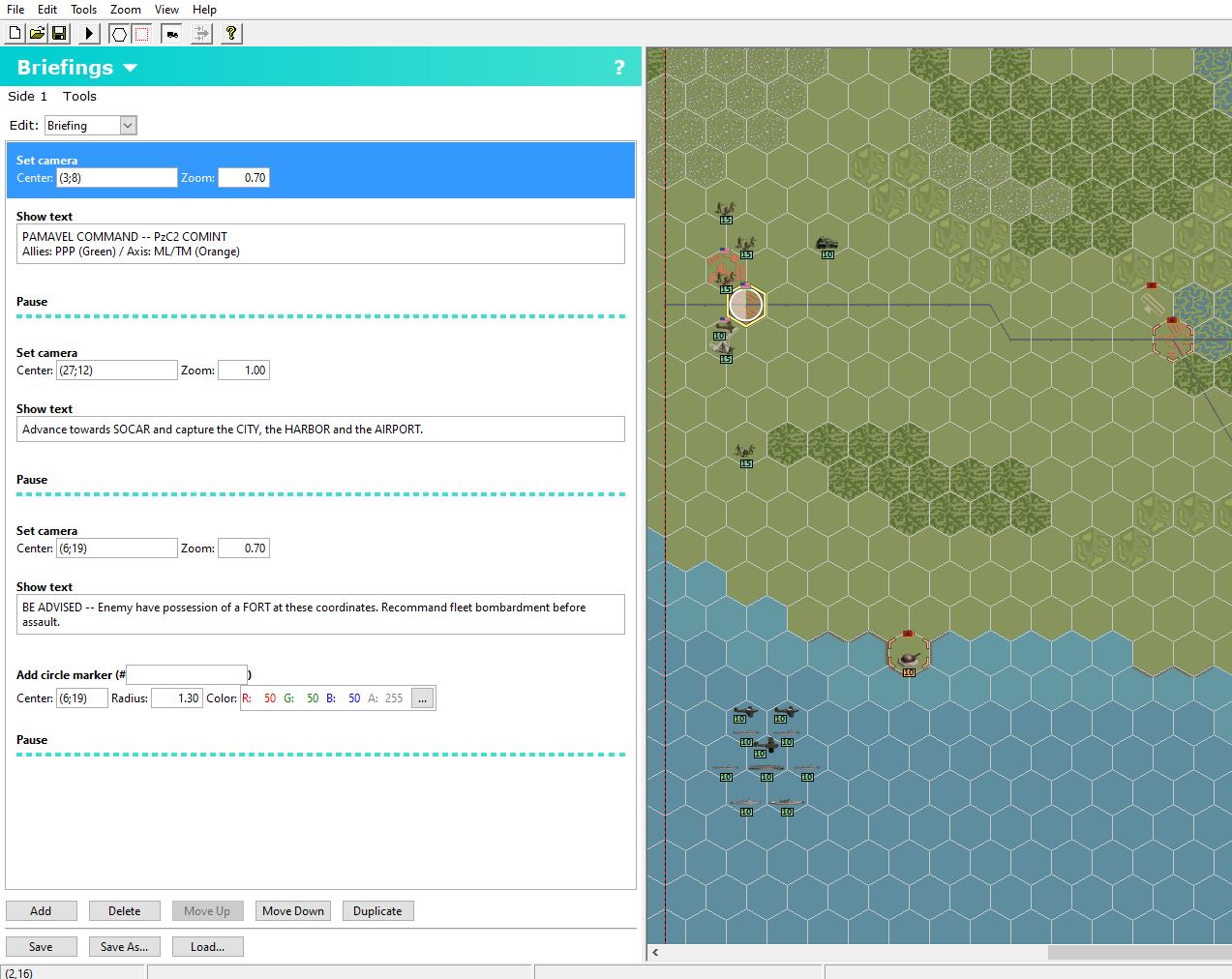
It's rather straightforward. Having a briefing is optional, but they are very fast to do. They should end with a "Pause" instruction, otherwise the last bit of text will not show.
To make arrows, click on the "Add" button and select "Add arrow marker". Then click in the "Hexes" field, and then click, directly on the map, the hexes you want the arrow to span, one after the other. The arrow will go on the direction of the order of your clicks (i.e. the last hex clicked will be the tip of the arrow). As for the color, it's RGB + Alpha. Alpha should be 255 for arrows, to make them perfectly opaque and visible. To make a green arrow: R: 0, G: 255, B: 0, A: 255.
NOTES
Airplanes MUST be placed either on an airport/carrier hex OR immediately around an airport/carrier hex. Otherwise the game may crash.
In order for each side to have enough prestige to deploy something else than infantry and light recons, make sure that each hex grants enough prestige per turn. 50 prestige per hex might be a good amount only if there is enough prestige-granting hexes to make an income of 200 or some similar amount.
Press and hold shift then left-click to bucket-fill terrain.
Every unit can be configured in details (including to which army and player it belongs) with the "Configure Units" tab (it's in the dropdown list with the Place Special Hexes, Objectives, etc tabs). So for example, it's possible to have pre-deployed Panzer IV tanks even when playing as the US.